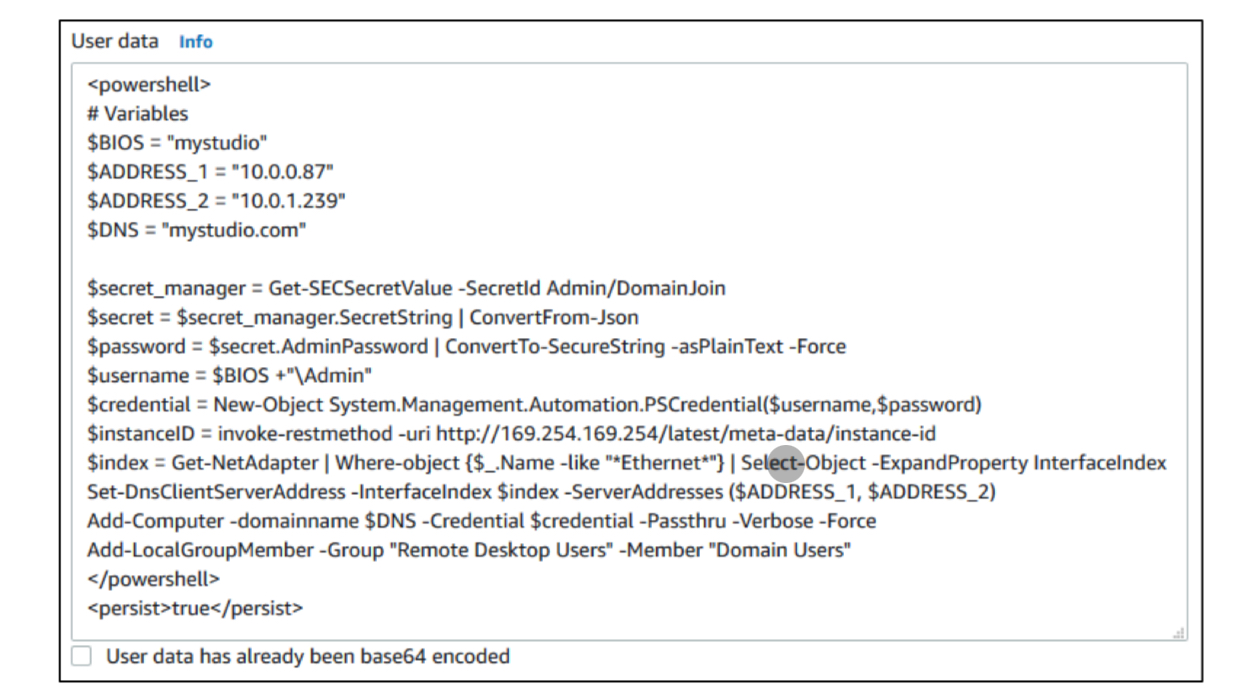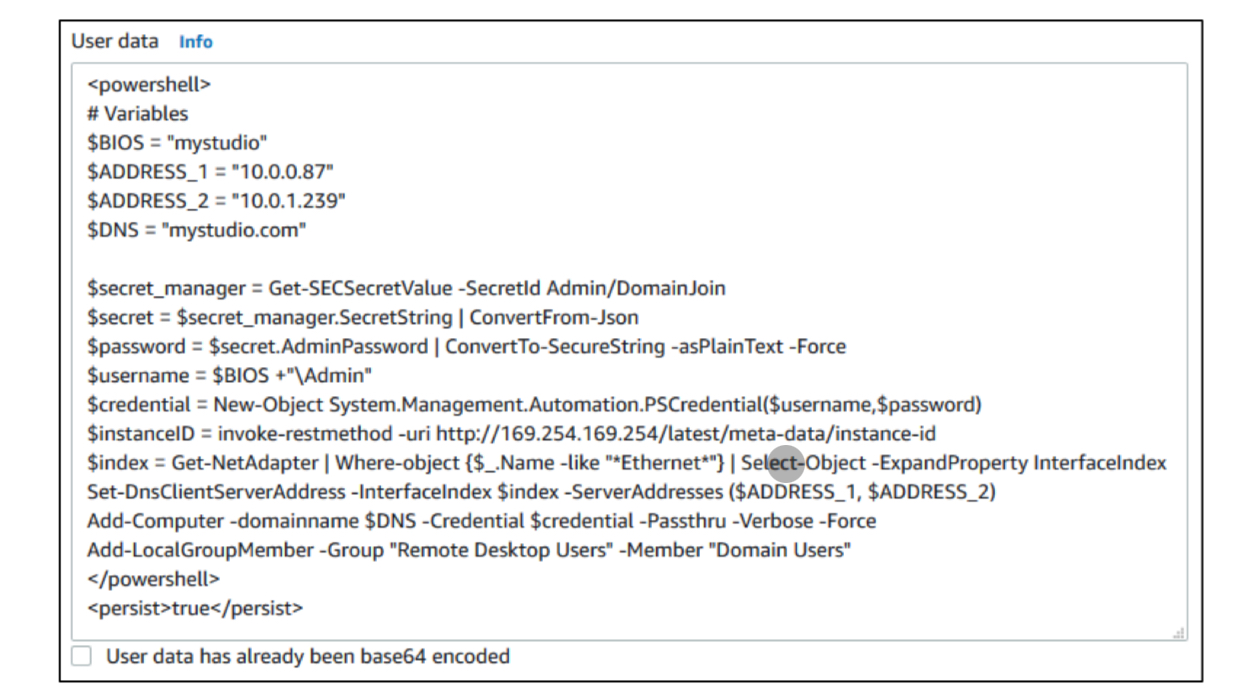Example Setup Workflow
- Create cloud account and user role
- Spin up remote desktop
- Create a Virtual Private Cloud network scoped based on project
- Partition your VPC into subnets and create an internet gateway for public incoming connections
- Create a directory to manage users and install user management tools
- Create roles for various actions such as launching new instances. These roles will be assigned to users based on function.
- Create security groups that allow access through predefined ports based on function. E.g.: 3389 for Remote Desktop
- Create tags to easily manage your setup as a group
- Add virtual storage to your remote desktop
- File system service for different file system types - NetApp, OpenZFS, Windows File Server, SMB
- Update security groups to create rules for different inbound connections - e.g.: Ephemeral ports for RPC
- Create new file system for shared storage and specify size
- Create alias (CNAME) for file system, and map to instance for easy connection
- Using the user management tools, Create organizational hierarchy of users and map users to the file system for access
- Create users for artists, update password policies and enable login
- Create a launch template saving all the configurations into an easily repeatable action